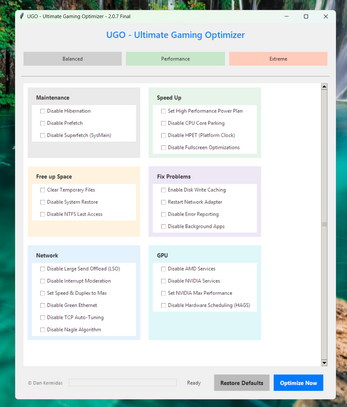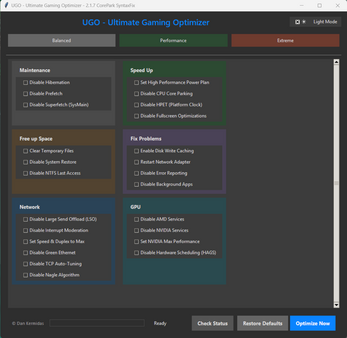Ultimate Game Optimizer
A downloadable Optimizer for Windows
Easily Manage Recommended Windows Tweaks for Gaming
UGO - Ultimate Game Optimizer (v2.2.0 GEM)
Tired of digging through endless menus to apply recommended Windows tweaks for gaming? UGO centralizes common performance-related settings into one convenient dashboard, making it quick and easy for tinkerers and enthusiasts to manage their system configuration.
Why Choose UGO?
✅ Consolidated Control: Access specific system adjustments (Network, GPU, CPU Scheduling, Power Plans, etc.) often recommended online for tuning performance, all in one place. Save time searching through Windows settings.
✅ Lightweight & Focused: Designed from the ground up to use minimal system resources itself. No extra bloat, background services, or data collection.
✅ Gamer-Focused Convenience: Access helpful tools like dedicated Network Presets (Gaming/Streaming/Stable) and an easy Pre-Game Boost to quickly close common background apps before launching a game.
✅ Transparent & Ad-Free: What you see is what you get – a straightforward tweaking utility without ads or bundled software.
✅ Directly Support Indie Dev: Your $1 purchase directly funds UGO's development and future products that I feel might be useful
*IMPORTANT! DO NOT DISABLE HAGS IF YOU ARE RUNNING UPSCALING OR FRAME GENERATION*
What UGO v2.2.0 GEM Offers:
🔧 Apply Popular Tweaks Easily: Toggle system settings commonly suggested online for potentially improving system responsiveness or addressing specific gaming issues. Experiment and find what works for your setup.
🖱️ Easy Presets OR Fine-Grained Control: Use one-click presets (Balanced, Performance, Extreme) as starting points, OR individually enable/disable tweaks across Maintenance, Speed Up, Network, GPU, and more for customized configuration.
⚡ Manage Network Settings Simply: Dedicated Network Presets help you apply configurations often suggested for low-latency Gaming, high-throughput Streaming, or everyday Stability. Includes an easy one-click Network Reset.
💨 Convenient Pre-Game Cleanup: Still working on this one but just click the "Boost" button before launching to quickly attempt freeing up RAM and CPU by closing common background programs (launchers, browsers, etc.).
🖥️ Convenient Background Access: Keep UGO handy without clutter. Enable "Sys Tray" mode to minimize the app to your system tray. Right-click the tray icon for quick access to Network Presets, showing the main window, or quitting.
💡 Understand Your Changes: Built-in tooltips clearly explain the purpose of each tweak in plain language – know what you're adjusting.
⚠️ Advanced Options for Enthusiasts: Includes potentially impactful options (like Set MaxUserPort, TcpTimedWaitDelay) for users who understand the associated risks and system impact. Use with caution; rebooting is often required.
📊 Track Applied Tweaks: Quickly see which detectable tweaks included in UGO are currently active on your system.
🎨 Sleek & Simple Interface: An easy-to-navigate UI with automatic Light/Dark mode detection makes managing settings straightforward.
🔄 Revert Changes Easily: Feel safer experimenting! "Restore All" undoes general tweaks applied by UGO, and the specific "Reset Network" button handles network changes. (Note: Does not restore settings changed by other means).
Support Indie Development & Secure Your Copy!
UGO is constantly improving! To support ongoing development, UGO is available for the highly accessible price of $3.49 USD.
Why Buy UGO Now?
✅ Get a Powerful, Feature-Packed Toolkit NOW: Benefit immediately from the combination of core tweaks, network optimization, pre-game boost, system tray mode, and more in v2.2.0 GEM.
💰 Incredible Value & Future Updates: Lock in this low price! As more powerful features like the advanced System Check, User Profiles, and configurable Pre-Game Boost are added, the value only increases!
🚫 No Subscription Costs or In app-Purchases
🤝 Become an Early Supporter: Join the UGO community early and help shape its future development!
How to Use:
- Download and run as Administrator.
- Select a Preset, Network Preset, or individual tweaks.
- Click "Optimize Sel." or the Preset button.
- Optionally, click "Boost" before gaming.
- Use "Check Status" to see applied tweaks.
- Use "Restore All" / "Reset Network" to revert.
- Use "Sys Tray" checkbox for minimize-to-tray.
- Restart PC after significant changes (especially Advanced tweaks).
Disclaimer:
UGO modifies system settings based on common optimization practices. While designed with safety in mind (including restore functions), modifying system settings always carries some risk, particularly with Advanced tweaks. Performance results vary. Use UGO responsibly and at your own risk. Creating a Windows System Restore point beforehand is recommended.
Feedback & Suggestions? Let me know below or reach out! https://x.com/CodeOfMidas
UGO Disclaimer (Full)
- No Warranty: UGO is provided "as-is" without any warranties, express or implied. The developer makes no guarantees regarding the performance, reliability, or suitability of this software for any purpose. Use UGO at your own risk.
- User Responsibility: You are solely responsible for any changes made to your system using UGO. It is highly recommended to back up your data and create a system restore point before applying any optimizations, particularly Advanced/Risky tweaks.
- No Liability: The developer shall not be held liable for any damages, including but not limited to data loss, system instability, or hardware failure, arising from the use of UGO. By using this software, you agree to assume all risks associated with its use.
- Administrative Privileges: UGO requires administrative privileges to function correctly. You acknowledge that running software with elevated permissions carries inherent risks.
- Third-Party Software: UGO may interact with third-party software or services (e.g., NVIDIA, AMD drivers, Windows services). The developer is not responsible for any issues caused by conflicts or interactions with third-party software.
- No Guarantee of Results: While UGO is designed to help manage system settings often related to performance, the developer does not guarantee specific FPS increases or performance improvements. Results vary significantly based on individual hardware, software configuration, game settings, and the specific tweaks applied.
- Changes to System Settings: UGO modifies Windows system settings. While "Restore All" and "Reset Network" functions are provided to revert these changes, they are intended to reverse tweaks made by UGO. They may not perfectly restore settings modified by other means or resolve all potential conflicts. Use these features carefully.
- Acceptance of Terms: By downloading, installing, or using UGO, you acknowledge that you have read, understood, and agreed to this disclaimer in its entirety. If you do not agree with these terms, do not use this software.
| Status | In development |
| Category | Tool |
| Platforms | Windows |
| Rating | Rated 5.0 out of 5 stars (1 total ratings) |
| Author | ObviouslyDanCodes |
| Tags | cpu-tweaks, esports-ready, for-gamers, fps-booster, gaming-performance, gpu-tweaks, network-optimization, one-click-optimization, pc-optimization, windows-1011 |
| Average session | A few minutes |
| Inputs | Keyboard, Mouse |
Purchase
In order to download this Optimizer you must purchase it at or above the minimum price of $1 USD. You will get access to the following files:
Development log
- UGO - Ultimate Gaming Optimizer: v2.2.0 GEM - Update NotesMay 02, 2025
- New update in the worksApr 14, 2025
- Updates for UGO 2.1.7 Now With Dark Mode!Mar 31, 2025
- Updates for UGO 2.0.7Mar 29, 2025
- The Journey So FarMar 19, 2025