Updates for UGO 2.1.7 Now With Dark Mode!
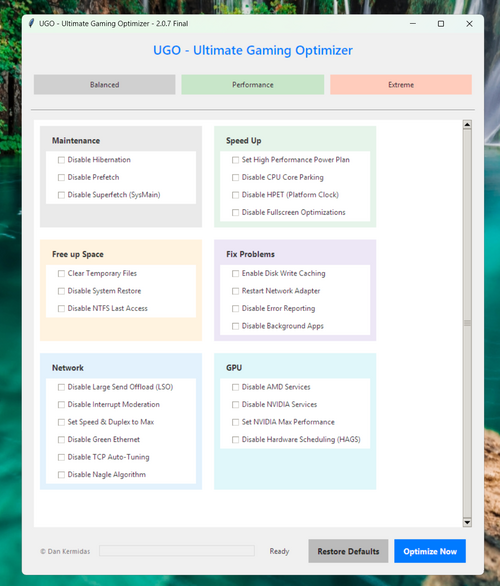
UGO Devlog: Feature Rich & Polished! (v2.1.7 State)
Hey everyone,
UGO has undergone a massive transformation! This devlog captures the state of the application after implementing several major features requested during the modernization overhaul, bringing it to a stable and feature-rich point. This is the state before the addition of the "Risky Tweaks" section and the "Pre-Game Boost" button.
Key Features & Improvements at this Stage:
- Complete UI & Theme System:
- Light & Dark Modes: Full automatic detection of your Windows theme preference is implemented! UGO starts up matching your system theme.
- Theme Toggle: A handy toggle button (🌙/☀️) was added to the header, allowing you to manually switch between light and dark modes anytime. The entire UI dynamically updates.
- Modern Aesthetics: The interface consistently uses the clean, macOS-inspired light/dark themes with updated fonts, colors, padding, and layout. The retro look is completely gone.
- Polished Elements: Preset buttons have distinct colors, the main title uses the accent color for better visibility, and the overall visual hierarchy is much clearer.
- Enhanced User Experience:
- Tooltips Implemented: You can now hover over any tweak checkbox, and a helpful tooltip will appear explaining what that specific optimization does.
- Preset Functionality: The "Balanced," "Performance," and "Extreme" preset buttons now correctly and visually update the checkboxes in the tweak list.
- Sound Feedback: Sound effects for clicks, toggles, optimization start/finish, errors, and resets are integrated.
- Creator Credit: Added the "© Dan Kermidas" credit in the status bar area.
- System Analysis Feature (Framework):
- "Check Status" Button: A new button was added to initiate a system scan.
- Analysis & Grading: This feature checks the current state of the tweaks on your system (where implemented), determines which are applicable, calculates a percentage of applied optimizations, and assigns a grade from S (best) to D.
- Results Display: The results, including the grade and the status of individual tweaks (Optimized, Default, N/A, Error, etc.), are presented in a summary messagebox.
- Note: While the framework, grading logic, and display are functional, the underlying query functions that check the status of each individual tweak were still being implemented at this stage. Many checks were functional, but some were placeholders returning "Not Implemented" or "Unknown".
- Stability & Build Improvements:
- Bug Fixes: Numerous bugs related to
SyntaxErrorduring builds,TypeErrorin preset logic, incorrect progress bar updates, and layout issues (like the blank tweak area) were resolved. - Bundling: The
resource_pathfunction ensures that sounds and icons are correctly found when the application is built into a single.exefile using PyInstaller with the--add-dataflag. The--windowedflag allows building without a console window. - Logging: Robust logging to
optimizer_modern.loghelps track actions and diagnose issues.
- Bug Fixes: Numerous bugs related to
Status at this Point (v2.1.7):
UGO reached a significant milestone here. It was a stable, functional application with the core optimization features, a complete visual overhaul including theme switching, helpful tooltips, and the initial framework for system analysis. The main goals of the modernization effort were largely achieved.
Files
Get Ultimate Game Optimizer
Ultimate Game Optimizer
Stop Messing With Your Settings And Start Gaming!
More posts
- UGO - Ultimate Gaming Optimizer: v2.2.0 GEM - Update NotesMay 02, 2025
- New update in the worksApr 14, 2025
- Updates for UGO 2.0.7Mar 29, 2025
- The Journey So FarMar 19, 2025
Leave a comment
Log in with itch.io to leave a comment.